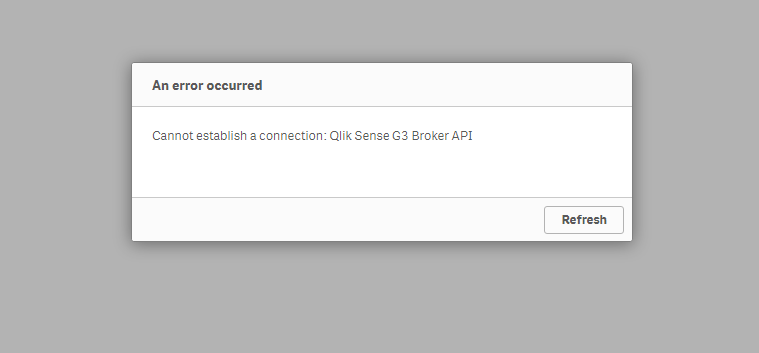Unlock a world of possibilities! Login now and discover the exclusive benefits awaiting you.
- Qlik Community
- :
- Support
- :
- Support
- :
- Knowledge
- :
- Support Articles
- :
- Qlik Sense Hub unavailable: Cannot establish a con...
Options
- Subscribe to RSS Feed
- Mark as New
- Mark as Read
- Bookmark
- Subscribe
- Printer Friendly Page
- Report Inappropriate Content
Qlik Sense Hub unavailable: Cannot establish a connection: Qlik Sense G3 Broker AP
No ratings
Turn on suggestions
Auto-suggest helps you quickly narrow down your search results by suggesting possible matches as you type.
Showing results for
Support
- Mark as New
- Bookmark
- Subscribe
- Mute
- Subscribe to RSS Feed
- Permalink
- Report Inappropriate Content
Qlik Sense Hub unavailable: Cannot establish a connection: Qlik Sense G3 Broker AP
Last Update:
Dec 4, 2020 8:48:51 AM
Updated By:
Created date:
Jan 13, 2017 6:03:58 AM
Accessing the Qlik Sense Hub fails with:
Cannot establish a connection: Qlik Sense G3 Broker API
Environment:
Qlik Sense 3.x and later
Resolution:
Verify that all ports needed by the system are available. Review the official Qlik Help site for an updated list.
For example, port 9028 (Broker service, used Internal only) could be used by another software.
Related Content:
Qlik Sense Port Overview
Qlik Sense Data profiling service is not available in Data Load editor
3,606 Views