Unlock a world of possibilities! Login now and discover the exclusive benefits awaiting you.
- Qlik Community
- :
- Support
- :
- Support
- :
- Knowledge
- :
- Support Articles
- :
- User Session Log in Qlik Sense Enterprise on Windo...
- Subscribe to RSS Feed
- Mark as New
- Mark as Read
- Bookmark
- Subscribe
- Printer Friendly Page
- Report Inappropriate Content
User Session Log in Qlik Sense Enterprise on Windows
- Mark as New
- Bookmark
- Subscribe
- Mute
- Subscribe to RSS Feed
- Permalink
- Report Inappropriate Content
User Session Log in Qlik Sense Enterprise on Windows
Jan 20, 2021 2:31:49 AM
Jan 19, 2021 11:08:18 PM
User session details in Qlik Sense Enterprise on Windows are managed by the Qlik Sense Engine service. This article documents how to find the session log.
Session information is logged in a summarized format (session start time, session duration, number of selections made during the session, etc.) in Engine session trace log files.
Session Log Level
Engine session logging is enabled by default.
The log level can be configured in the Qlik Sense Management Console under Engines > Node > Logging .
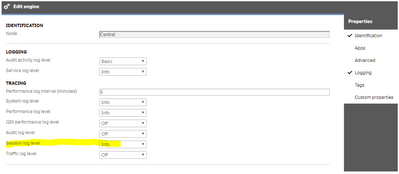
Engine Session Trace Log
A user session log entry is added once the user session has been terminated, adding a single session record per user session. For this reason, the session log can not be used for real-time session tracking, like through audit logs. For example, Qlik Sense Monitoring Apps can not show complete session details until user session has been temrinated.
User sessions can be terminated in different ways;
- Session inactivity timeout
- Manual user log out in Hub
- Closing browser window
- Closing browser tab
Default location: C:\ProgramData\Qlik\Sense\Log\Engine\Trace\<Machine Name>_Session_Engine.txt
Qlik Sense Mobile App
Qlik Sense Mobile (QSM) app manages user sessions differently compared to a native browser. The mobile device OS may close open WebSocket connections when the app is put in the background, as a way to reclaim the associated network resources. User session from
To avoid terminating the ongoing user session and losing the user's selection, all user sessions from QSM are initiated with a 3600 seconds time-to-live (TTL) for the Qlik Engine session. This tells the Engine the keep the user session alive for one hour even though the WebSocket session has terminated, which allows QSM to re-establish a connection and restore the user session state when QSM is put back in the foreground within one hour.
The extended TTL means that Engine session log entries are not written until the one hour TTL has passed and the Engine session expires.
Related Content
- Qlik Help: Qlik Sense Engine Session log
- Qlik Help: Virtual Proxy Session inactivity timeout
- Qlik Help: Hub Log Out