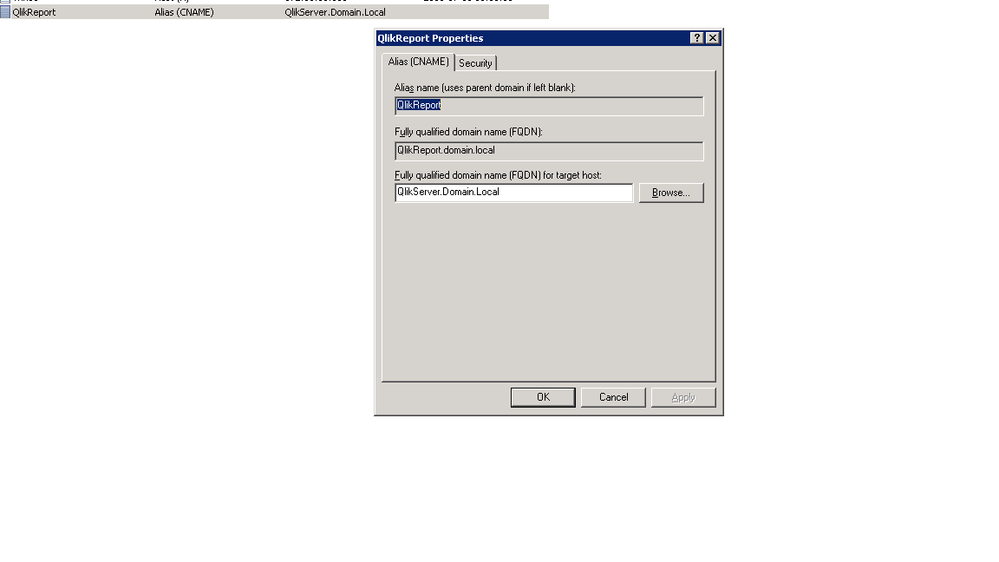Digital Support
- Mark as New
- Bookmark
- Subscribe
- Mute
- Subscribe to RSS Feed
- Permalink
- Report Inappropriate Content
How to change the Qlik Sense Enterprise on Windows Hub URL
Last Update:
Feb 17, 2022 8:55:11 AM
Updated By:
Created date:
Oct 24, 2016 8:17:34 AM
The Qlik Sense hub is by default available on:
https://hostname/hub or https://hostname.fqdn.com/hub.
By creating a DNS alias and correctly configuring the connected network infrastructure, this can be changed.
If you are looking for information on how to change the host name of the server, see Qlik Sense: Change hostname (and certificates) after an installation.
Resolution:
This is not meant to be a comprehensive guide. Please consult with your network administrator to ensure that all necessary network changes are made to facilitate an alias.
We will summarize the necessary steps:
- Create an Alias(CNAME) in the DNS for the Hostname (Server).
- Add the IP address and the newly created CNAME in the Host Allowlist.
See How to configure the WebSocket origin white list and best practices for details. - Ensure all the Qlik relevant ports are opened for the client network.
See Required Ports for Qlik Sense Enterprise for details. - Restart all Qlik Sense services.
Related Content
Qlik Sense: Change hostname (and certificates) after an installation
Required Ports for Qlik Sense Enterprise
How to configure the WebSocket origin white list and best practices
Unable to access Qlik Sense Hub and QMC using DNS alias: The target name used is not valid
8,382 Views