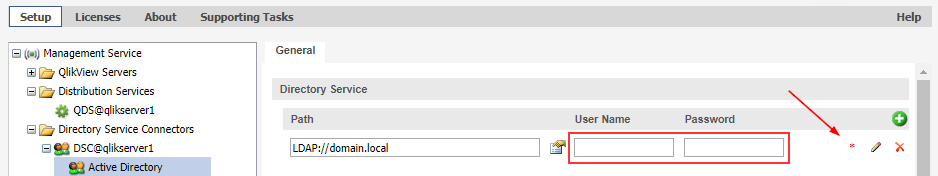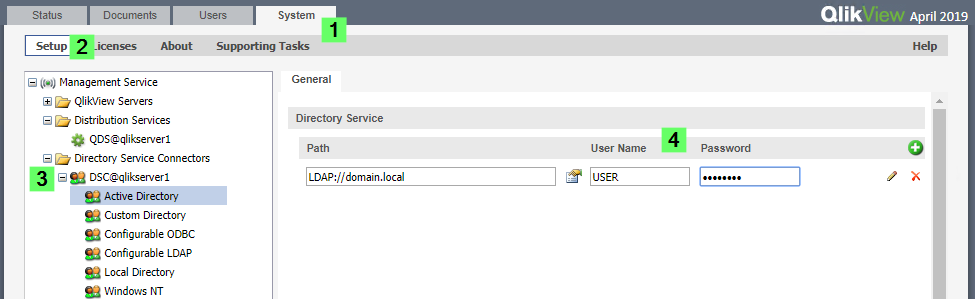Unlock a world of possibilities! Login now and discover the exclusive benefits awaiting you.
- Qlik Community
- :
- Support
- :
- Support
- :
- Knowledge
- :
- Support Articles
- :
- Distribution tasks are failing with following erro...
- Subscribe to RSS Feed
- Mark as New
- Mark as Read
- Bookmark
- Subscribe
- Printer Friendly Page
- Report Inappropriate Content
Distribution tasks are failing with following error: Error QDSMain.Exceptions.DscOffLineException: Failed to AddNamedUsers
- Mark as New
- Bookmark
- Subscribe
- Mute
- Subscribe to RSS Feed
- Permalink
- Report Inappropriate Content
Distribution tasks are failing with following error: Error QDSMain.Exceptions.DscOffLineException: Failed to AddNamedUsers
Nov 18, 2020 8:23:33 AM
Oct 7, 2015 4:45:22 AM
Any tasks that are set to distribute to specific users are failing. Distributing to Authenticated Users and All Users complete successfully.
When viewing the task log, the following error is displayed:
Error QDSMain.Exceptions.DscOffLineException: Failed to AddNamedUsers
Environment:
QlikView, any
Cause:
The connection to the Active Directory has been lost although the DSC service is up and running.
You can verify this browsing to System -> Setup -> Directory Service Connectors -> DSC -> Active Directory.
A red star to the right of the connection indicates an authentication issue.
This error can also be caused if the task is set to distribute to a user or group that has been deleted from Active Directory.
Resolution:
Verify that the QlikView Directory Service Connector is correctly configured.
- Open the QlikView Management Console
- Go to System
- Navigate to the Setup tab
- Open the Directory Service Connector > DSC@Server
In this example, the User Directory used is an Active Directory. - Input the correct User Name and Password and press Apply