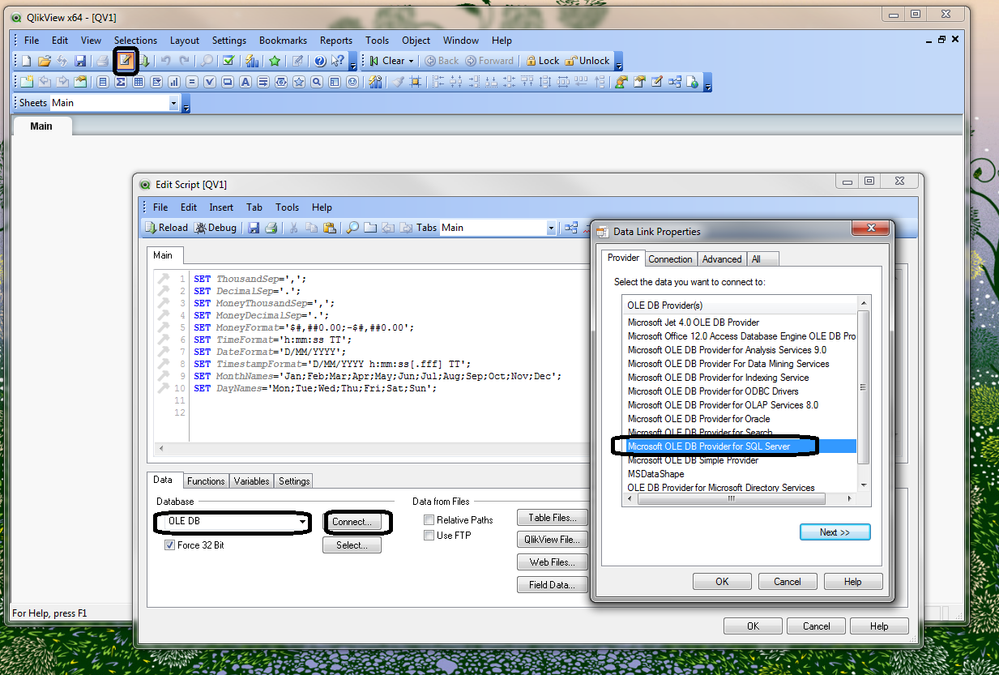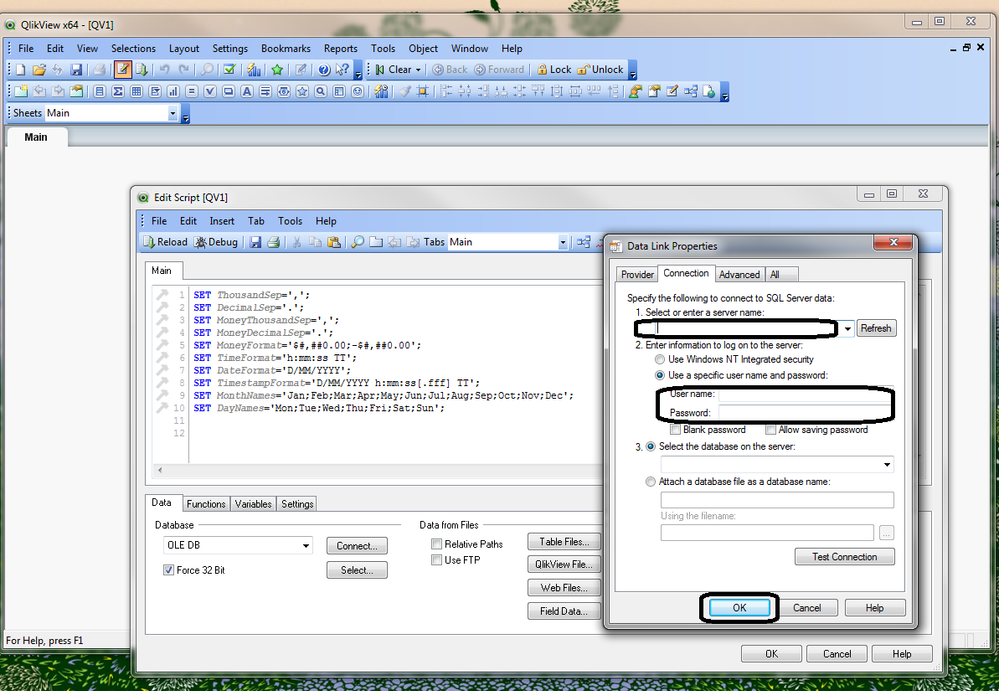Unlock a world of possibilities! Login now and discover the exclusive benefits awaiting you.
Announcements
Live today at 11 AM ET. Get your questions about Qlik Connect answered, or just listen in.
SIGN UP NOW
- Qlik Community
- :
- Support
- :
- Support
- :
- Knowledge
- :
- Support Articles
- :
- How To Connect To Database Over OLEDB In QlikView?
Options
- Subscribe to RSS Feed
- Mark as New
- Mark as Read
- Bookmark
- Subscribe
- Printer Friendly Page
- Report Inappropriate Content
How To Connect To Database Over OLEDB In QlikView?
No ratings
Turn on suggestions
Auto-suggest helps you quickly narrow down your search results by suggesting possible matches as you type.
Showing results for
Employee
- Mark as New
- Bookmark
- Subscribe
- Mute
- Subscribe to RSS Feed
- Permalink
- Report Inappropriate Content
How To Connect To Database Over OLEDB In QlikView?
Last Update:
Jun 1, 2021 12:31:43 PM
Updated By:
Created date:
Jul 1, 2015 2:02:45 AM
Most SQL compliant database server (e.g. Microsoft SQL Server, Oracle, Microsoft Access) allow connections over OLEDB. This however requires that there are OLEDB drivers available for the database server software.
Prerequisites
- Download OLEDB drivers from the database server vendor
- Install OLEDB drivers on the machine where QlikView will reload
- Make sure the OLEDB installation is availabel for the user accessing QlikView
Set up OLEDB connection in QlikView
- Open QlikView desktop client
- Access document that should load from OLEDB source
- Go to Script Editor (Ctrl + E)
- Go to Data tab
- Under Database select OLEDB
- Click Connect...
- Select the preferred database driver
- Fill in the database access credentials and details. Contact database server administrator for details, if you do not know what to fill in.
- Click OK
- CONNECT string is added to the script
- Reload (Ctrl + R) application to confirm correct settings
- QlikView accessed database correctly if reload finished without any errors. Else repeat steps above and validate that connection details are accurate.
4,010 Views