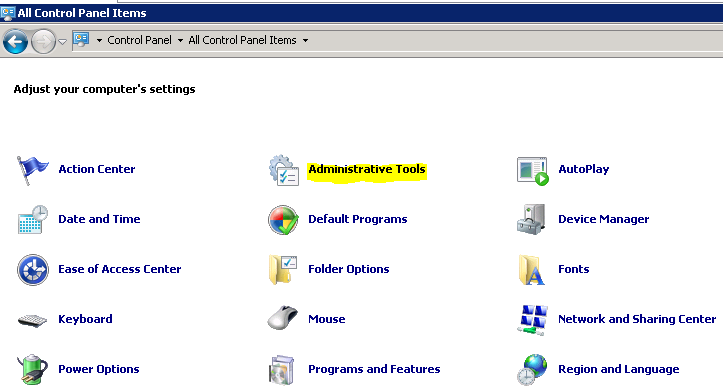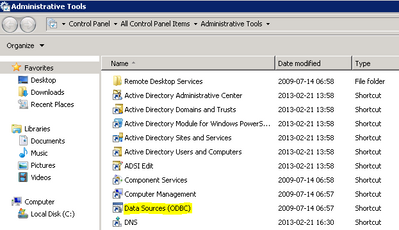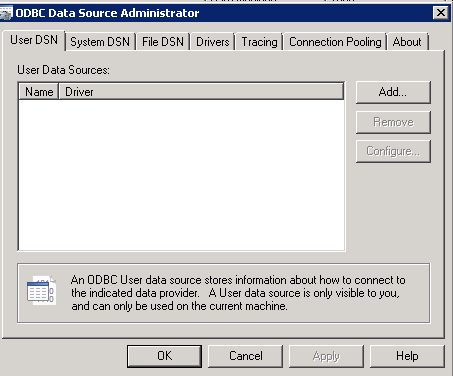Unlock a world of possibilities! Login now and discover the exclusive benefits awaiting you.
- Qlik Community
- :
- Support
- :
- Support
- :
- Knowledge
- :
- Support Articles
- :
- No Data Sources listed in Connect to Data Source
Options
- Subscribe to RSS Feed
- Mark as New
- Mark as Read
- Bookmark
- Subscribe
- Printer Friendly Page
- Report Inappropriate Content
No Data Sources listed in Connect to Data Source
No ratings
Turn on suggestions
Auto-suggest helps you quickly narrow down your search results by suggesting possible matches as you type.
Showing results for
Former Employee
- Mark as New
- Bookmark
- Subscribe
- Mute
- Subscribe to RSS Feed
- Permalink
- Report Inappropriate Content
No Data Sources listed in Connect to Data Source
Last Update:
Oct 15, 2020 8:02:54 AM
Updated By:
Created date:
Apr 8, 2014 1:59:43 AM
The Edit Script dialogue does not list any Data Sources when using the ODBC driver and clicking Connect. See Fig 1.
A DSN will need to be set up on the Windows host which the QlikView Desktop Client is installed on. Note that the same will need to be repeated for the QlikView Server if the document will be used in a server environment.
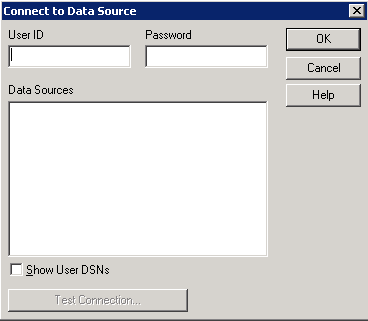
Resolution:
- Install the database driver
- Click the Windows Start button
- From the Start menu, click Control Panel
- Locate and open the Administrative Tools
- Click Data Source (ODBC)
- ODBC Data Source Administrator window is shown.
- Add the driver to DSN.
823 Views