Unlock a world of possibilities! Login now and discover the exclusive benefits awaiting you.
- Qlik Community
- :
- Support
- :
- Support
- :
- Knowledge
- :
- Support Articles
- :
- How to configure and manage the AccessPoint Sessio...
Options
- Subscribe to RSS Feed
- Mark as New
- Mark as Read
- Bookmark
- Subscribe
- Printer Friendly Page
- Report Inappropriate Content
How to configure and manage the AccessPoint Session timeout
No ratings
Turn on suggestions
Auto-suggest helps you quickly narrow down your search results by suggesting possible matches as you type.
Showing results for
Digital Support
- Mark as New
- Bookmark
- Subscribe
- Mute
- Subscribe to RSS Feed
- Permalink
- Report Inappropriate Content
How to configure and manage the AccessPoint Session timeout
Last Update:
Dec 7, 2020 8:23:49 AM
Updated By:
Created date:
Nov 25, 2013 8:20:53 PM
How to manage AccessPoint session timeout settings with QlikView WebServer & IIS.
Environment:
QlikView any version
Resolution:
Managing Session timeout settings:
- By default Access Point session timeout was set to expire after 30 minutes when using QlikView WebServer.
- By default Access Point session timeout was set to expire after 20 minutes when using IIS as WebServer.
The QlikView session timeouts (maximum duration) can be configured in the QlikView Management Console. The settings are found in System > Setup > QVS@yourserver > Performance tab.
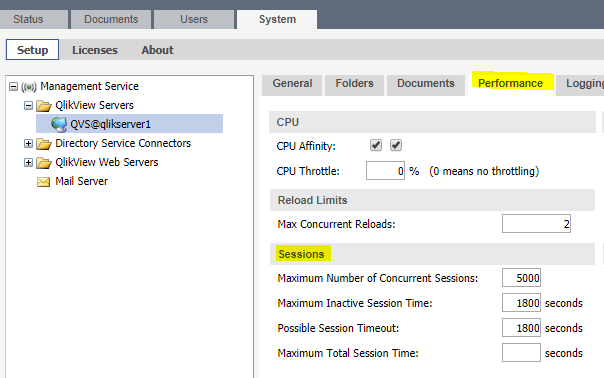
QlikView WebServer
In combination with the QlikView WebServer, these settings are mandatory to restrict or otherwise specify Session Timeouts.
For Plugin Users
These changes are sufficient.
For Full Browser Client (AJAX) or other web access
SessionCookieTimeout needs to be modified in the QlikView WebServer settings file. See Timeout Values Related To QlikView Deployment for details.
Microsoft IIS as WebServer
Ontop of the above-mentioned settings, please review Timeout Values Related To QlikView Deployment for details on possible IIS settings as well.
4,533 Views