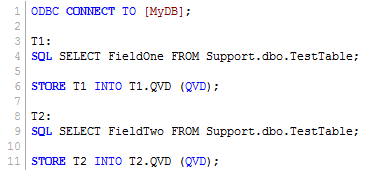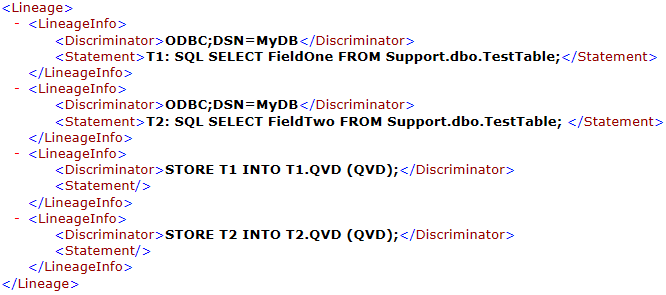Unlock a world of possibilities! Login now and discover the exclusive benefits awaiting you.
- Qlik Community
- :
- Support
- :
- Support
- :
- Knowledge
- :
- Support Articles
- :
- QVD file LineageInfo contains load statement that ...
- Subscribe to RSS Feed
- Mark as New
- Mark as Read
- Bookmark
- Subscribe
- Printer Friendly Page
- Report Inappropriate Content
QVD file LineageInfo contains load statement that are not related to the QVD data
- Mark as New
- Bookmark
- Subscribe
- Mute
- Subscribe to RSS Feed
- Permalink
- Report Inappropriate Content
QVD file LineageInfo contains load statement that are not related to the QVD data
Jul 20, 2021 4:51:53 AM
May 7, 2013 3:14:22 PM
During QlikView script reload several QVD files are stored. The <Lineage> part of the QVD files' XML header contains all SQL statement, even if all are not used to generate the data in the specific QVD file.
In the example below two QVDs are stored with separate sets of data.
The T2.QVD will have a <LineageInfo> that contains the loads for both T1 and T2, even though there is no connection between the data of the two load SQL statements.
Environment
QlikView does not keep track of which data sources result in a table.
All <LineageInfo> entries are considered as potential lineage to the stored table.
Resolution:
The only way to alter the lineage information is to disable the output completely, as described in article How to disable Lineage information in QlikView QVD files