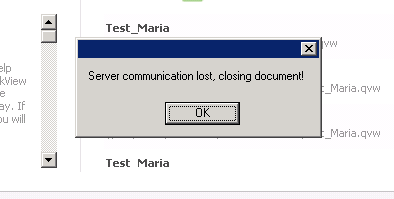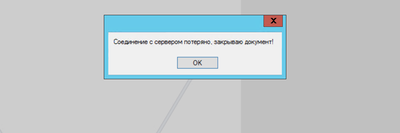- Mark as New
- Bookmark
- Subscribe
- Mute
- Subscribe to RSS Feed
- Permalink
- Report Inappropriate Content
Error: Server Communication Lost, Closing document
Aug 12, 2021 7:20:20 AM
Mar 21, 2013 11:36:43 PM
Opening a QlikView document fails with error:
Issue can occur with the QlikView Desktop Client using Open in Server... or the Internet Explorer Plugin from the AccessPoint.
Example of the error:
Resolution:
This issue can be caused by:
- Network connectivity issues. Verify that the connection to the QlikView server is available (network disconnect, high latency). The timeout may need to be increased, see Timeout Values Related To QlikView Deployment
- Port and session errors. The QlikView IE Plugin and Desktop client require port 4747 to be available between the end user client and the server. Ensure the port is available.
- Server crash or server stability issues. High memory consumption or CPU exhaustion can lead to dropped or aborted sessions. See Troubleshooting QlikView Server resource problems and crashes for assistance on troubleshooting server side issues.
- Misaligned client and server version. Verify that the QlikView Desktop Client and Internet Explorer Plugin are on the same version as the QlikView server being connected to.
Example: Older versions of the client will cause Server Communication Lost if the document includes triggers or macros executed on open. - Broken client installation. Reinstall the QlikView Desktop Client or the Plugin
- Mark as Read
- Mark as New
- Bookmark
- Permalink
- Report Inappropriate Content
Hi, update QV for 12.60.20000.0 and now it gets is error
how fix thiss error?
solution above didn t help
- Mark as Read
- Mark as New
- Bookmark
- Permalink
- Report Inappropriate Content
Hello @AlexeyBB !
I would recommend reviewing the QlikView Server Event log for details on what happens when the error is logged. You can increase the logging level to provide more details.
For info on logging, see How To Collect QlikView Server Log Files and Best Logging Level for QlikView.
Once you have found a log entry, research it on our KB - you can also post directly on our QlikView forums to get more assistance: QlikView Administration.
- Mark as Read
- Mark as New
- Bookmark
- Permalink
- Report Inappropriate Content
- Mark as Read
- Mark as New
- Bookmark
- Permalink
- Report Inappropriate Content
Thanks for coming back to us with this, @AlexeyBB !
I will update the article to mention this issue as well.