Unlock a world of possibilities! Login now and discover the exclusive benefits awaiting you.
- Qlik Community
- :
- Support
- :
- Support
- :
- Knowledge
- :
- Support Articles
- :
- Reload Engine disconnected task unrunnable cluster...
- Subscribe to RSS Feed
- Mark as New
- Mark as Read
- Bookmark
- Subscribe
- Printer Friendly Page
- Report Inappropriate Content
Reload Engine disconnected task unrunnable cluster is down
- Mark as New
- Bookmark
- Subscribe
- Mute
- Subscribe to RSS Feed
- Permalink
- Report Inappropriate Content
Reload Engine disconnected task unrunnable cluster is down
May 12, 2021 3:44:30 PM
Aug 29, 2012 4:22:25 AM
The ReloadEngine is displayed as Disconnected in the QlikView Management Console. Tasks cannot be executed and are listed as unrunnable. Cluster information shows Cluster is down. See Fig 1.
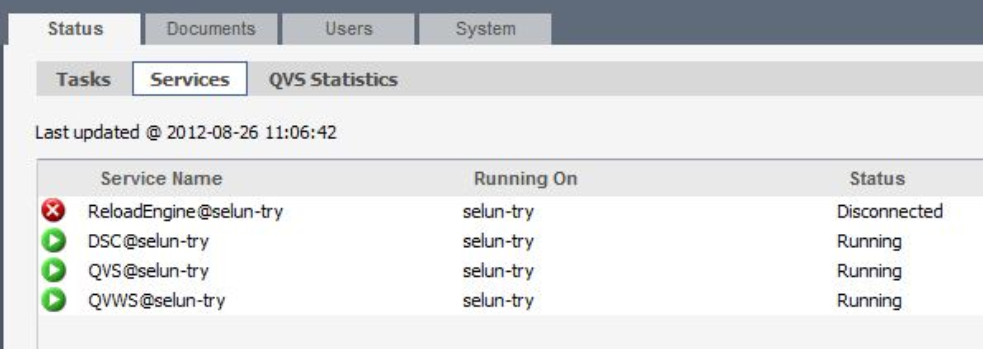
Environment:
QlikView any version
Resolution:
Basic Troubleshooting Steps:
- Restart the Distribution Service. Service communication may have been interrupted and needs to be reset.
- The account running the Distribution Service must be a member of both the local administrator group and the QlikView Administrators group.
- The identical account must be running the other QlikView services. Exception: Certificate Trust is set up between the services. In the case of Certificate Trust, verify that the certificates have been correctly distributed.
- Verify that no username and password are configured in the QlikView Management Console > System > Setup > Distribution Service > QDS@node > Login tab. Remove any username or password and click Apply.
Duplicate ReloadEngine
See ReloadEngine@SERVERNAME is down displayed in the QlikView Management Console for information regarding a duplicate ReloadEngine and how to remove it.
Change Service Name
To resolve possible communication issues between the services caused by specific machine policies, the name the services communicate with may need to be changed.
Examples:
- If on the same machine, the name can be changed to localhost.
- If the services are on different machines, change the name to the IP address.
To change the URL of the services to localhost or the IP address, navigate to the individual service in the QlikView Management Console and modify the value in the respective General tab.
Example:
- System > Setup > Directory Service Connector > DSC@node > General tab > Modify from "http://SERVERNAME:4730/DSC/Service " to "http://localhost:4730/DSC/Service ".
- Then click Apply.
This process can be done in much the same way for the following services:
- QlikView Server
- Directory Service Connector
- QlikView WebServer
- Distribution Service (if using Publisher)
If no Publisher license is available, the Reload Engine needs to be modified manually:
- Stop the QlikView Management service.
- Open the DistributionService.xml file located in C:\ProgramData\QlikTech\ManagementService\QVPR
- Search the current name. The result should show:
- Replace the server name with: localhost or the IP Address
- Save the file
- Start the Management Service again
Other Possible resolutions:
Cause:
Most common causes:
- Communication issue between the QlikView services
- Configuration error